Recently I had to install Sitecore 9.2, and before get thousand of errors by using my Powershell scripts I decided to have a look in the Installation Guide
As you may know, you can provision a Sitecore environment either sending parameters through Powershell script or you can modify directly in the JSON files and execute Sitecore Installation Framework.
Starting at Sitecore 9.1 and newer, you will notice that the field SitecoreAdminPassword comes with the DefaultValue as SIF-Default
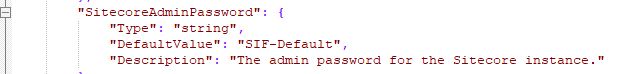
If you don’t change the SIF-Default parameter nor change it via Powershell variables, a random password is generated for you
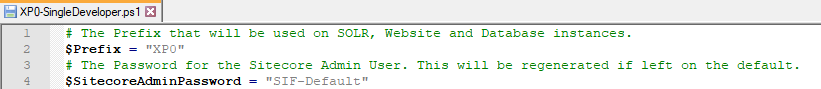
By using XP0-SingleDeveloper.ps1 script, you have the ability to choose your own Sitecore Admin Password as well as retrieve the random password generated for you because the password is written in the XP0-SingleDeveloper.log
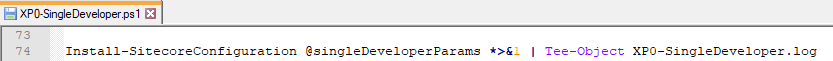
Once your installation finishes, search for Sitecore Admin Password at the XP0-SingleDeveloper.log
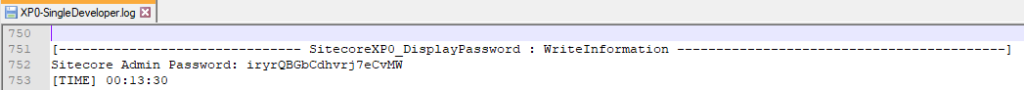
There’s no need to panic if you didn’t use XP0-SingleDeveloper.ps1 nor choose to write the Powershell script response to a log file, you can always rely on SQL Query to reset your password
I hope you liked it, and I’ll see you on my next post!


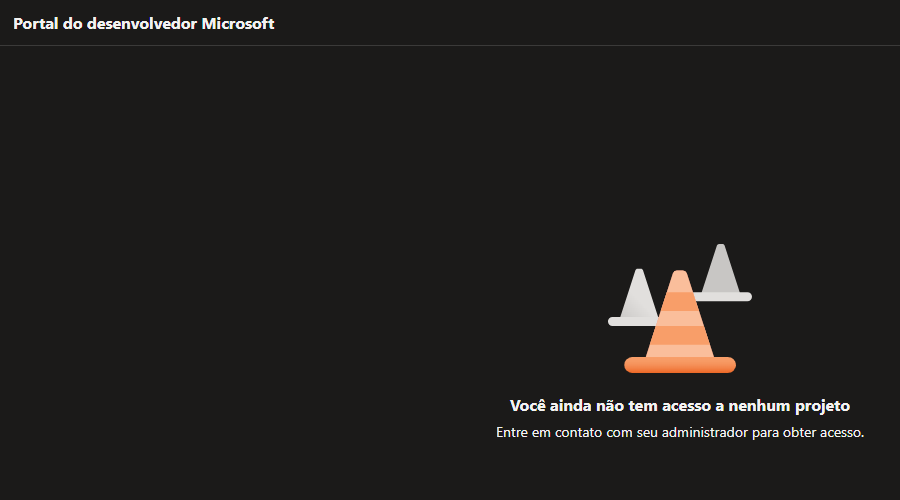
Deixe um comentário