Couple days ago, I was installing a new Sitecore 9 XP1 topology and during my post-installations tests I received the following error while accessing the Reporting piece
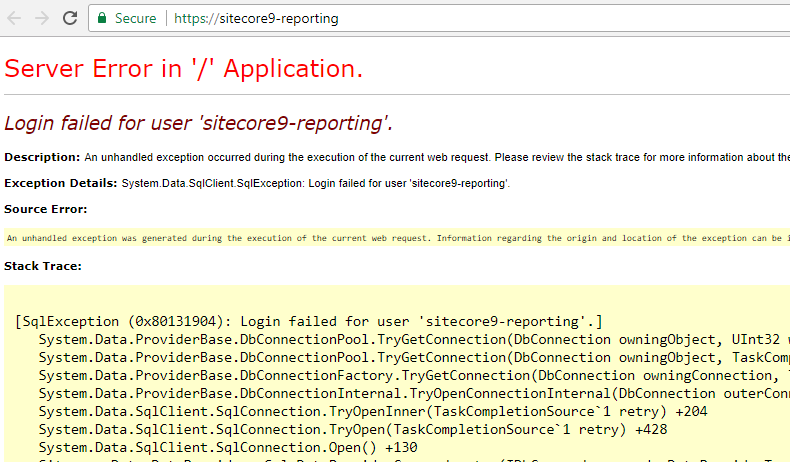
C’mon! You got to be kidding me… and I was telling Sitecore 9
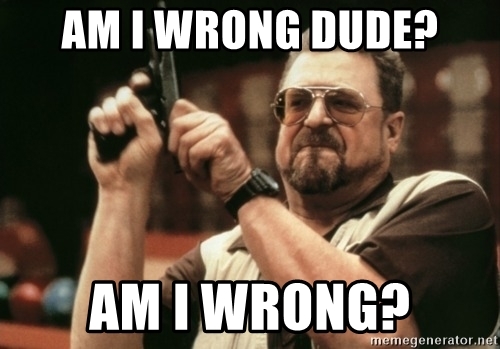
Well, didn’t solve my problem… SOOOOOOOOOOO, let’s dig in!
Let’s re-run the Reporting piece in Powershell
- First of all import SitecoreFundamentals & SitecoreInstallFramework
- Then execute Install-SitecoreConfiguration and point to sitecore-XP1-rep.json full path
I was prompted to provide the Package and LicenseFile location but NO SqlDbPrefix as you probably noticed from other packages like Content Delivery, Content Management, and so forth.
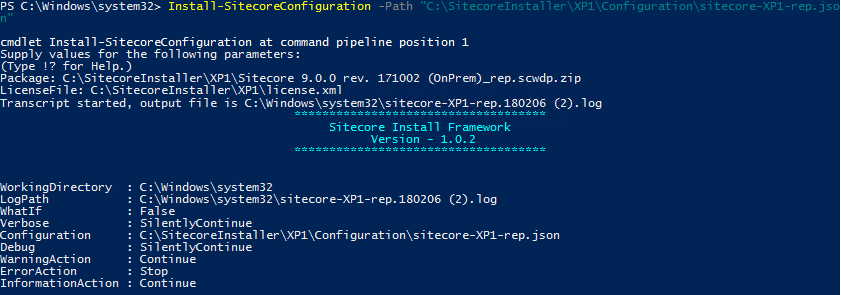
Let’s check the ConnectionStrings.config post-installation
- Navigate to Reporting installation path, usually C:\inetpub\wwwroot\ and the name you provided for the instance
- Go to App_Config and find ConnectionStrings.config
Well, looks like something is wrong! Did you noticed that Initial Catalog= contains only an underscore + Database (e.g. _Core, _Master, etc)
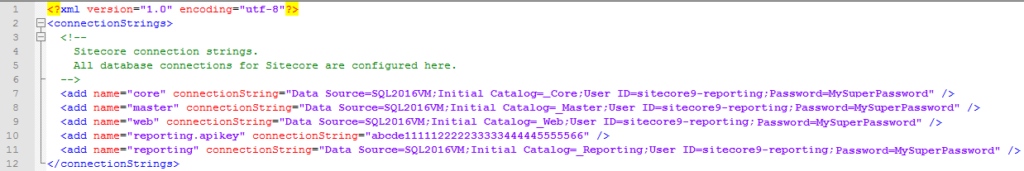
An easy workaround would be rename the Initial Catalog= with the correct name of those databases and solve the case BUT not so fast buddy, let’s find the reason for this typo!
Let’s check the JSON file
- Navigate to Sitecore configuration files path, in my case is C:\SitecoreInstaller\XP1\Configuration
- Find sitecore-XP1-rep.json and open in Notepad
- Look for SqlDbPrefix
WOW! There’s a DefaultValue set to “” which means you won’t be asked to provide a SqlDbPrefix
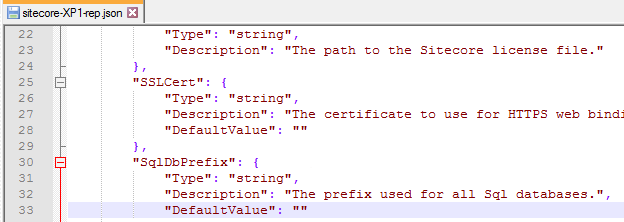
and the concatenation throws a blank value, resulting in the underscore + database (e.g. _Core, _Master)
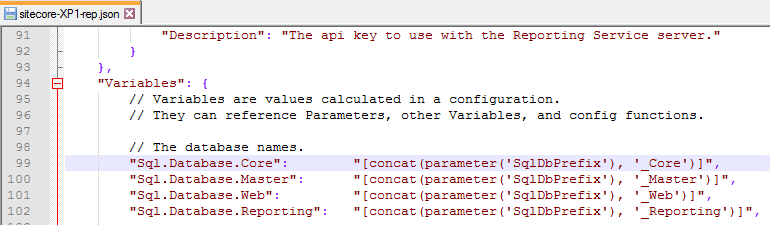
So, the quickest way to fix that is to remove “DefaultValue”: “” and the comma after the Description value.
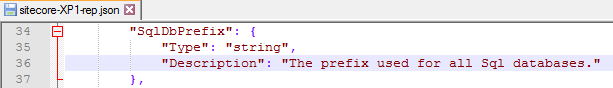
EASY PEASY, isn’t it? From now on, you will be prompted to provide SqlDbPrefix when provisioning the Reporting piece!
I hope you liked it, and thanks for reading!
And I’ll see you on my next post!


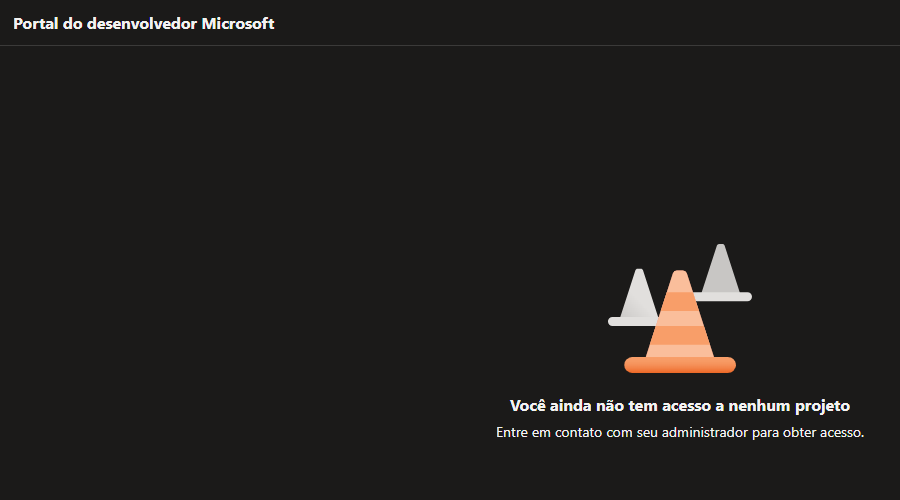
Deixe um comentário