In today’s post I am going to show the Redeploy Azure Virtual Machine feature, and how it can be helpful when you are facing problems with your Virtual Machine.
I do see often people having issues with their VMs, and in most of the cases, the redeploy process addresses the problem and can save tons of hours of troubleshooting.
Redeploy
If you don’t know what’s going to happen Redeploy is a scary word, isn’t it? However, the Redeploy feature is here to assist you when facing difficulties with your Virtual Machine.
When you redeploy a VM, it moves the VM to a new node within the Azure infrastructure and then powers it back on, and this happens behind the scenes without any user intervention.
Am I going to lose my stuff?
All your configuration options, and associated resources are retained, except for
- Temporary disk which is lost
- Public and Internal Dynamic IP addresses are updated
Scenarios
The most common scenario to perform the redeploy is when you have problems to connect to your VM through RDP (Windows) or SSH (Linux) but there are others
- Hardware failures
- Unable to connect to the application in your VM
- VM not booting
How to Redeploy?
Navigate to the Virtual Machines, and select the VM (1) you want to redeploy, then hit Redeploy (2)
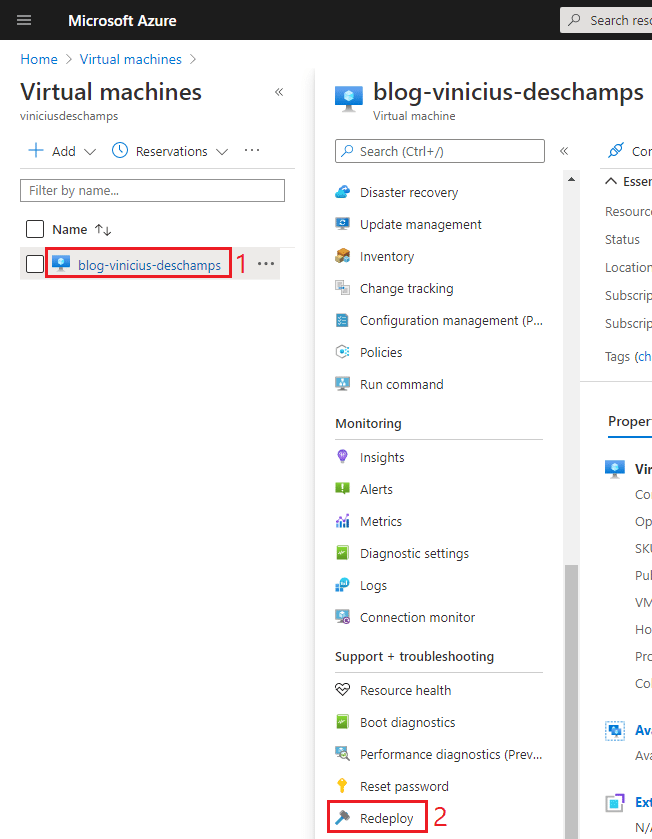
Hit Redeploy
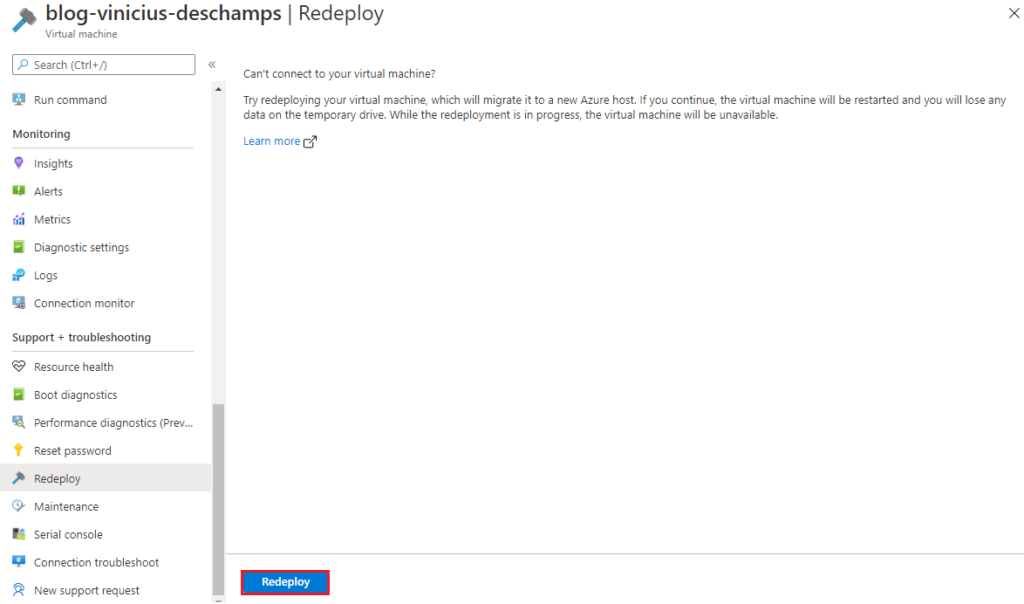
You will receive a notification saying Redeploy virtual machine, and you should wait the Redeploy to finish
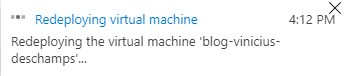
If everything goes well, you should receive the following notification Successfully redeployed virtual machine
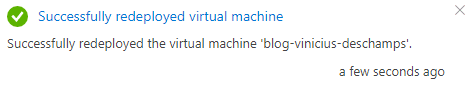
And you should be able to connect to your VM again, otherwise additional troubleshoot might be required.
And that’s it
I hope you liked it, and I’ll see you on my next post
Photo by Christopher Burns on Unsplash
